Tuesday, July 19, 2016
How to make color splash effect to your photo Step by Step Aviary
What is Color Splash Effect ? - The Color Splash Effect lets you create images that mix black and white (B&W) with color. For instance you can take a photo of a Jamaican cherry (manzanitas) and render it in complete B&W except for the red of the Jamaican cherry.
You can also do this with several colors at once, so that you might, for instance, preserve the red of Jamaican cherry along with the green of the leaves that are now black and white. It’s a really cool and easy effect and this tutorial breaks down how to use it, step by step, so that you can be a color splash pro in no time at all!

Weve found a great, free tools to add colour splash to your photos.
Photo Editor by Aviary
Aviary is a powerful photo editor which we created because we wanted a quick and easy way to edit our photos on the go with no fuss. Easy to use, very versatile, perfect for mobile phone photographers for Instagram post.
Google Playstore Link :
https://play.google.com/store/apps/details?id=com.aviary.android.feather&hl=en
Open Aviary apps browse a photo on gallery select Color Splash from the effects menu, which you can access through the effects icon in the menu bar of the editor.
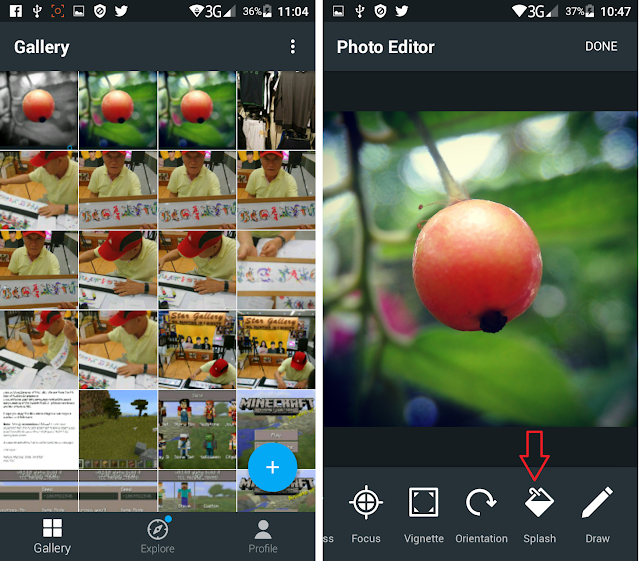
Step 2: Brush the Selected Area
Simply brush over the area of the image where the color should remain the true color, then you can also use the ZOOM so you can brush clearly. Once your than its ready to upload on your Instagram.
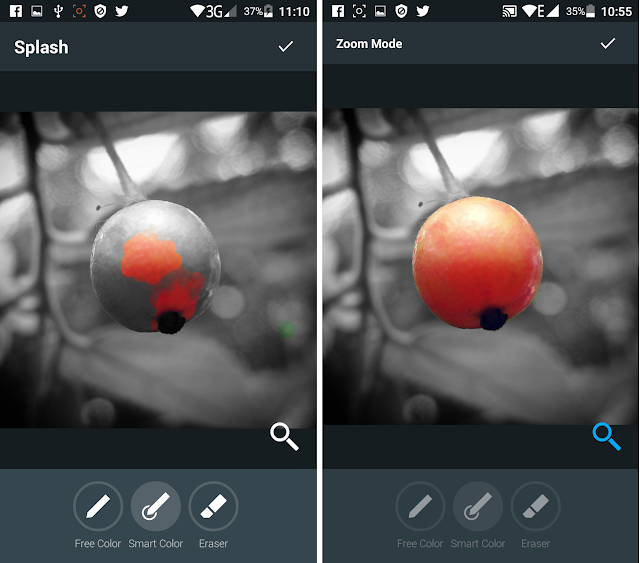
Watch my YouTube ( pasensiya na maingay )
Lately I use to photograph with my smartphone and I really like macro shoots. I like to explore ways to tweak a image. Really Mobigraphy change the way we take photos just one click you have a photo, and a few clicks more you have amazing effects. There are a lots app now available for Android and iOS, like PicsArt, Snapseed, Photodirector and many more to explore.
Heres More Photo I edited:




You can also do this with several colors at once, so that you might, for instance, preserve the red of Jamaican cherry along with the green of the leaves that are now black and white. It’s a really cool and easy effect and this tutorial breaks down how to use it, step by step, so that you can be a color splash pro in no time at all!

Weve found a great, free tools to add colour splash to your photos.
Photo Editor by Aviary
Aviary is a powerful photo editor which we created because we wanted a quick and easy way to edit our photos on the go with no fuss. Easy to use, very versatile, perfect for mobile phone photographers for Instagram post.
Google Playstore Link :
https://play.google.com/store/apps/details?id=com.aviary.android.feather&hl=en
Quick Guide :
Step 1: Open a PhotoOpen Aviary apps browse a photo on gallery select Color Splash from the effects menu, which you can access through the effects icon in the menu bar of the editor.
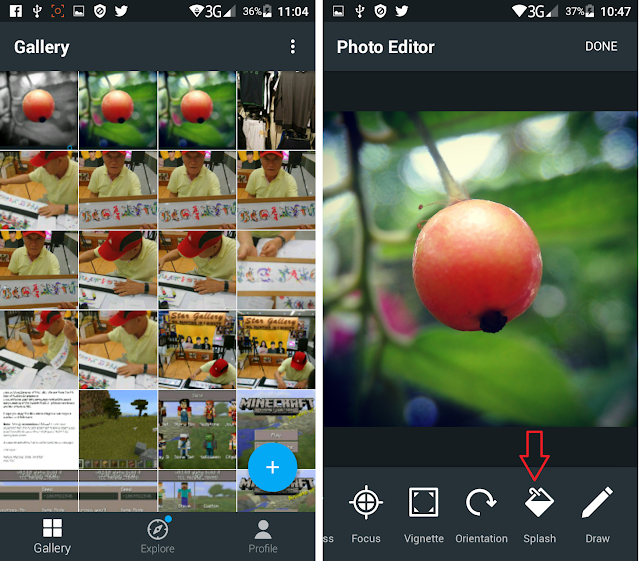
Step 2: Brush the Selected Area
Simply brush over the area of the image where the color should remain the true color, then you can also use the ZOOM so you can brush clearly. Once your than its ready to upload on your Instagram.
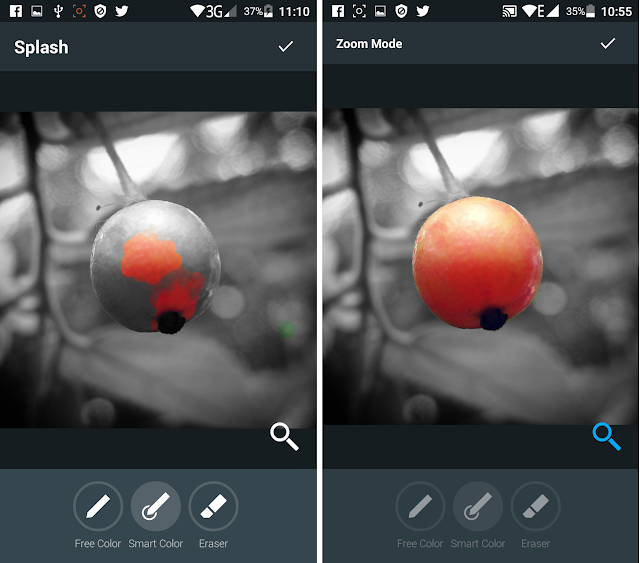
Watch my YouTube ( pasensiya na maingay )
Lately I use to photograph with my smartphone and I really like macro shoots. I like to explore ways to tweak a image. Really Mobigraphy change the way we take photos just one click you have a photo, and a few clicks more you have amazing effects. There are a lots app now available for Android and iOS, like PicsArt, Snapseed, Photodirector and many more to explore.
Heres More Photo I edited:



