Monday, July 18, 2016
Custom ROM Cyanogenmod 12 1 Lollipop for Lenovo A6000 Plus
Download Custom ROM Cyanogenmod 12.1 Lollipop for Lenovo A6000 Plus. Lollipop updates for Lenovo A6000 is not available until today, but for those who want a Custom ROM with OS lollipop for Lenovo A6000 / plus, can use this custom rom Cyanogenmod 12.1. To install a custom rom there are several steps that must be considered such as backup all your data , and any damage that occurs is not the responsibility of us .
Requisites before Install Custom ROM :
a. Rooted device
b. CWM installed
c. Custom Rom of CM 12.1
d. Google Services (Gapps)
e. Backup all your data.
About This ROM :
Android Ver : 5.1.1
Compatible with : Lenovo A6000/Plus
ROM type : Cyanogenmod 12.1 Lollipop
ROM Author : FlourMo
Features :
Custom UI
Heads bar
Theme options
New Lock Screen
Screenshot

How to install Lenovo A6000 Cyanogenmod 12.1 Custom ROM
1. Copy the CM 12.1 zip, gapps zip and Supersu zip in your SD Card
2. Boot into Recovery (Follow the guide to goto recovery)
3. Please take an entire backup of your current rom through the CWM menu. So that you can restore it back if you fail to install the cm 12.1 custom rom.
4. Enter recovery mode
5. Make full wipe including “system” (dalvik cache and others)
6. Flash the rom and then the gapps and then Supersu to get a rooted device
7. Reboot (the first boot can take up to 2 minutes)
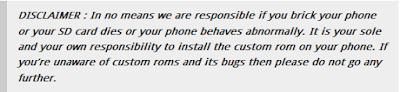
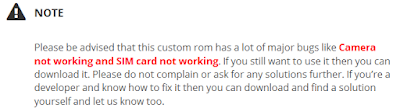
Download Rom Here
Download Gapps
Source : Techolaty.net
LINK : http://bit.ly/1Gwg6to